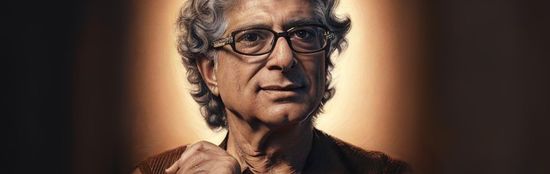This is what most classrooms look like these days. (Monkey Business Images / Shutterstock.com)
Education is riding the technological wave, with more electronic innovations being integrated into the classroom every day. Whereas 20 years ago there was a single computer room that served a whole school, computers are now a common fixture in individual classrooms.
YOU MIGHT ALSO LIKE:
5 Initiatives That Are Turning Today’s Kids into Future Computer Programmers [LIST]
10 Free Education Websites that Will Expand Your Horizons [LIST]
5 Apps Your Kids Will Love (and So Will You!)
These technological advances have the potential to better facilitate learning, provide teachers with more tools and ways to relate to their students as well as “speak” to today’s kids in a language that they understand. These five educational initiatives connect students, teachers and parents, with the goal of making learning a fun, interactive and mind-expanding experience.
1. REMIND
WHAT: Writing down assignments have gotten a whole lot easier with Remind, a safe, free messaging platform which allows teachers to communicate easily with students and parents.
HOW: Taking into consideration that most kids have a cell phone or smartphone these days, paper notes are a thing of the past. Communicating with students, parents and fellow teachers, Remind is a one-way platform in which teachers can broadcast messages to groups of students and parents, though recipients can interact by using reply “stamps.”
EXTRA PERKS: To protect students’ privacy, users don’t have access to each others’ phone numbers, and teachers can only send messages collectively. The app aims to enhance relationships and communication between students.
2. SKYPE IN THE CLASSROOM
WHAT: The premier video call tool is being used as a portal for teachers and eager learners to connect with other students, instructors and experts from around the world.
HOW: The site offers user-generated lesson plans, making a platform for guest speakers and for the whole class to take a virtual field trip to somewhere new and fascinating.
EXTRA PERK: Mystery Skype is when two different classrooms connect and try to guess one another’s location by asking questions. It has been enhanced by the new feature Skype Translator which translates in real time; watch Mystery Skype in action aided by the translation tool.
3. TINY TAP
WHAT: Tiny Tap is looking to be the biggest marketplace for educational content. The site allows anyone to create their own personalized instructional games that can be sold on the Tiny Tap Market, AppStore or Google Play.
HOW: The nifty platform lets parents, teachers, organizations and even kids design their own easy-to-make apps in the form of puzzles, e-books, quizzes and more. The interactive experience can be tailored to suit a specific child’s educational needs, making learning new information fun and easy to digest. The site also offers young minds a diverse selection of thousands of online activities, which are all free to play.
EXTRA PERK: Tiny Tap was exclusively for young kids but is now relaunching to be an educational hub for older students with new creation features and a more mature design.
4. TED-ED
WHAT: TED’s mission to spread great ideas has expanded to include TED-Ed, curated educational videos created and narrated by educators and animated by talented artists.
HOW: All videos are edited by the Ted-Ed team, which tweaks them into gripping and concise clips (under 10 minutes). The platform also engages with users, allowing anyone to suggest topics, speakers and animators. The video lessons offer supplemental materials such as quizzes, discussion questions and extra resources for teachers to use in their classrooms.
EXTRA PERK: A new offshoot of TED-Ed is TED-Ed Clubs, a school-based program that encourages students to discuss and pursue their own big ideas in the form of short TED-style talks.
5. SCREENCHOMP
WHAT: A recordable whiteboard specifically meant for outside the classroom allowing teachers to send tutoring videos and students create videos to help their classmates.
HOW: Interactions and audio instructions are captured on a plain background, and users can sketch out their ideas and even talk viewers through the how and why of it all.
EXTRA PERK: Videos can be shared as ScreenChomp generates a simple web link that can be pasted anywhere.